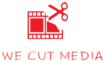If you’re just starting out in the video editing industry, it can be overwhelming. After all, there are many technical things that you probably don’t know about or understand. So, why even start in the first place? Don’t worry. There are plenty of ways you can bypass the jargon and lingo all video editors use, until you’re ready to dive deep into it. One of those ways is to learn about and use the hacks that all professional video editors will know about. So, here are 6 video editing hacks you should know about, when you edit your next video.
1. Organise Your Media First

Before you even start editing your video, make sure you know which clips you’re working on. Organise your clips, rename them, and sort them out into folders that can help you find the clips, audio, and special effects that you want or need to add to the edit. This will save you time and energy, looking for those clips, since you’ll know what the name of the file is, and in which folder they are.
Think about it this way, your video is like your bedroom. If your bedroom is messy, important things can get lost, so you clean it up. You put your clothes away into your drawers, neatly, so you can find the pair of pants you need, or that special top. The same thing can be said, when you organise your media, for your video edit. Arranging your clips into folders and making sure they’re in the right places, will help you, when you’re looking for specific clips.
2. Make A Rough Draft

It can be tempting to work on all the special effects and transitions, as you create the video, that will simply make the process a lot slower, and take up more time. So, before you start working on all the extra bells and whistles, make the main body of the video first. Making a rough draft help you make the right decisions about where you want those special effects, and how you want them to look.
It’ll help stop you from feeling bored and tired. When you edit a video all at once, you’ll end up feeling frustrated and lose interest in the video you’re making. So, make a rough draft of the video. Line up the clips you want in the right order, first, and then you can refine it. Cut them down, and add those effects in.
3. Use The Right Software
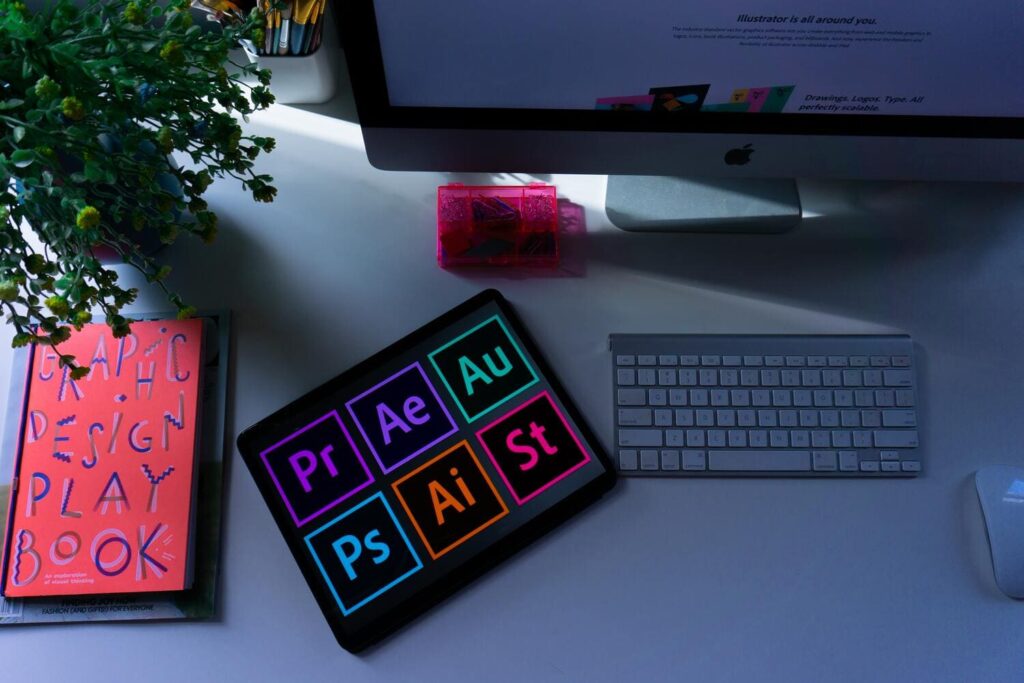
It can be tempting to buy all those expensive packages for professionally used software, like Adobe Premiere Pro, Final Cut Pro or DaVinci Resolve, but there are videos that don’t need all of that creative control. You won’t need to colour correct a home video, because who will see that, except you, your family, and your friends. Maybe you’re making a short video for your business pitch at work? Again, you won’t need the extra features Final Cut Pro or Premiere Pro has. In fact, you may just need iMovie or Windows Movie Maker, to create those simple videos.
The only reason you’d need the professional software is if you’re editing something that needs that creative control, like a short or feature film, a commercial video, cinematic videos, or even music videos. This is why many professional video editors will know about several video editing software. It’s because they use them for different projects. They don’t rely on just one. So, do the same. Use the right software, for the right video editing project.
4. Tell A Story
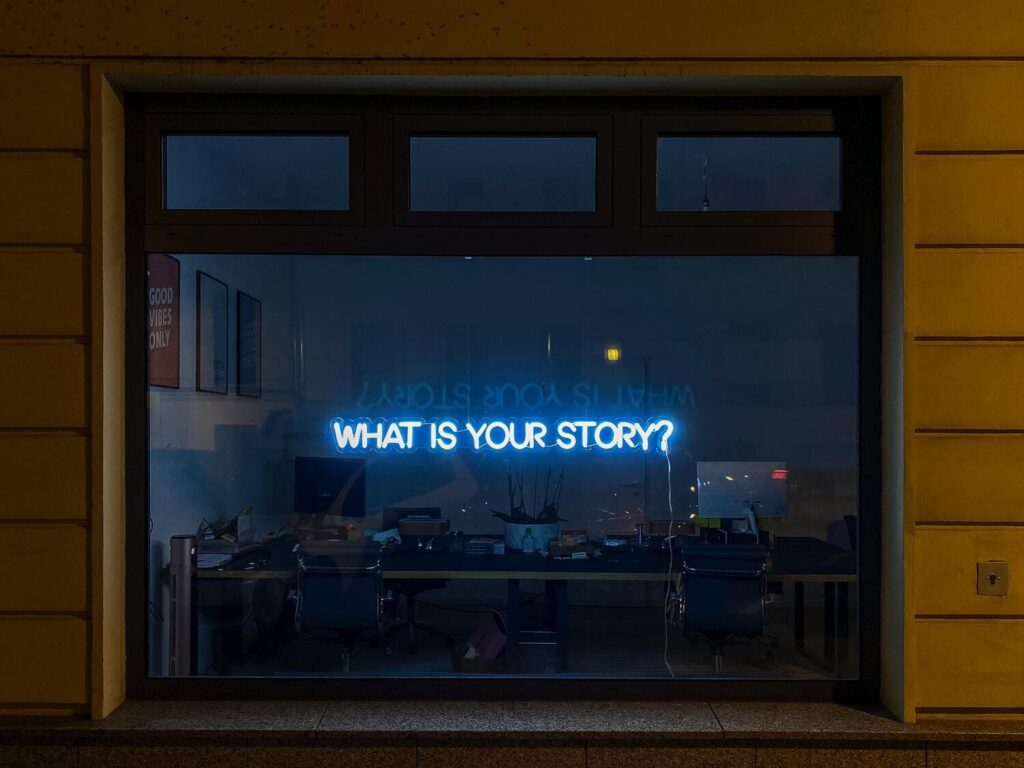
You’ve probably heard something along these lines “videos are just books, without words”. The concept is simple, like a book, a video tells a story, but instead of using words, they use pictures, sound, and special effects. So, when you edit your video, think about the story you’re telling. You’re the storyteller, so make sure it’s exciting. Of course, every video project has their own director, scriptwriter, and other decision makers, but you’re the one that puts it all together, so make sure that, while you follow their instructions, you know what kind of story you need to tell.
5. Use The Shortcuts

One of the secrets to fast video editing is using keyboard shortcuts. Of course, there are menus and drop-down boxes that can help, but keyboard shortcuts are the fastest ways to access those tools you need. For example, in Premiere Pro, the “C” button is used to cut a clip, the “A” button brings you back to your normal cursor.
So, learn the shortcuts. That way, when you edit your video, you don’t need to waste time looking for the right tools. And you won’t need to look away from the screen and forget what it is you needed the tool for. So, you can concentrate and focus on the project, instead of the tools themselves. They’re already at your fingertips. And if you don’t know what they are, don’t worry. They’re listed right next to the tools on the software, or you can find a list of them online.
6. Use A Fast Computer

One of the pet peeves of any video editor is a slow computer, a slow internet connection and a slow video editing process. For short videos or videos that don’t need the bells and whistles of professional video editing tools, you can get away with using your regular computer, since it doesn’t need to take up too much space. However, if you’re editing a video that does require the likes of Premiere Pro or Final Cut Pro, you will need a fast computer, with lots of storage space.
They can be expensive, but they are very useful, when you’re diving into the video editing world, and especially if you’re working with filmmakers who use the latest equipment in filmmaking. Not only will the raw files they use be the highest quality on the market, but they will also take up the most space on your computer. So, make sure you use a fast computer for your video edit, because you can guarantee that even the project itself will be huge.