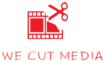When you speak to a video editor, they shoot back a lot of editing jargon, like dpi, video codec and even frame rates. But the ones people are most confused over is the difference between color grading and color correction. What is color grading? What is color correction? Aren’t they the same thing. They’re not. While they both change the color settings of your videos, it isn’t in the same way, shape or form. There are a few major differences between color grading and color correction, and by the time we’re done explaining them to you, you’ll be able to tell the difference, every time your video editor talks about them.
What Is Color Correction?
Let’s start off with color correction, since that’s a little easier to explain. It’s essentially what it says it is. It is correcting the color in your footage, so it is as flat as it can possibly be. This means that the color in your footage isn’t overly saturated, where colors are vibrant and blacks are “blacker”, or where undersaturated, where the color in your footage is more monotonous, bordering onto black and white footage.
Normally, cameras will shoot with a slight oversaturation of color, so this needs to be balanced out. This is determined by the level of the white and black in the video. Think about it this way, before you shoot your video, you adjust the white balance in the camera, to ensure it’s as flat as possible right? That’s exactly what color correction does, especially if your white balance isn’t as white as you think. The reason why is that camera or monitor screens just don’t pick up as accurate white levels in the same way a video editing program does. So, video editors will still need to color correct your footage, so that the footage is as flat as it can be.
Why Do We Need To Color Correct?
Color correction is one of the first steps in video editing, after the offline edit (where the footage is cut and snapped together, in the order that the videographer, director or other filmmakers want it to be in. Usually, color correction is used to prepare the footage for the later stages of video editing where the footage is then color graded (we’ll get to this soon), and the other transitions, animations and CGI is added into the edit, as per the request of the filmmakers. Sometimes, video editors don’t even need to add on that color grading step, because it may be used for a vlog or a social media post, to reflect real life, as true as it can be.
Regardless of whether you will color grade your footage, later in the editing process, or not, color correction is still a vital part of your video edit, because it helps your footage match each other, and stay true to the experience of what a human eye can see. Meaning, the colors in the video are the same as what your actual eyes can see.
What Is Color Grading?
This is the fun part. Color grading is making the color of your footage match the aesthetics of the film. You can make your footage as oversaturated or undersaturated as you like. You can even add color filters to change the overall color palette of the video. For example, if you’re shooting an action movie, you might want to slightly oversaturate your footage, because the vibrant colors add to the intensity of the chase, fight or even explosion. The grading of your footage adds to the overall mood, atmosphere, and tone of your video.
Think about all the different genres of movies you’ve ever watched; you might find a pattern amongst them, such as the undersaturated, and almost gray look of many drama movies, or the vibrant colors of action and superhero movies. You may also find different color palettes throughout the movie because they reflect the mood of a scene. So, for example, you might find a scene in a nightclub color graded with high saturation of the dominant colors in the scene (like neon pinks, blues, reds, greens, etc.), while in the next scene, say for example, in a hospital, you’ll find a less vibrant color palette, to contrast the vibrancy of a nightclub.
How Do I Choose The Right Color Graded Palette?
Before you jump into color grading your videos, you need to choose the right palette for your video. After all, you might think that a more vibrant color palette would suit a certain scene best, but when you show it to your filmmaker, or your client, they think differently. So, do your research first. Watch videos that are like the one you’re making, and notice what colors stand out to you more. You’ll find patterns in these color palettes, and this will help you to decide what your color palette should look like too. Once you do, you’ll then be able to apply this to your own videos.
Now You Know!
When a video editor asks you about the color correction and color grading of your video, do you have an answer for them? Of course, you do! Because you now know what the difference is. Color correction is exactly what it says on the tin, and color grading will help you make your videos look the way you want it to look.
However, it can take a lot of time and practice, as well as trial and error, to effectively color correct and grade your video. So, bypass this by trusting a professional video editor, like our teams at We Cut Media! Our editors know exactly what the difference between color correction and color grading is, and if you ask, they’ll correct and grade your videos to look the way you want it to. So, you don’t need to worry! Not only that, but our prices and packages are very reasonable, and if you need any extra help, our dedicated customer services team will help you with your questions. So, check out our website now!
You May Also Like to Read
How To Plan & Make A Travel Video